Let Me Do All the Hard Work…And You Profits from It
Not just that by sharing x10 tv information you also get to Sell Your OWN banner ad advertising spots with x10 tv info, in exchange for your effort on participle on x10 Tv JV Blogger Advertising Profits program…You Don’t Want to MISS this Unlimited Income Oportuinity…NO INVESTMENT TO START WITH…READ PART 12: Chapter 1 / Chapter 2 / Chapter 3 / Chapter 4
Here is Part 12: Chapter 2 / Fast FREE Auto Post Blogging Solution Profits Steps for Beginner Bloggers
I Assume you have finish reading Part 1 to part 12 introduction Chapter 1
So, I not going to tell you what is blogging is about anymore.
This is what I will do if I have all the information that x10tv.com have provided the Guides that can let all beginners blogger a easy way to start up a blog.
Here the Quick Steps: 10 Quick Free Steps Check Lists
Step 1: Open a Google Blogger Account
Step 2: Get a easy to Remember Sub-Domain / Recommend to Get a Domain Name Right away, so that you don’t have to rebrand your blog again and it Quicker to get your domain on the top of the search engines for your domain name, then with a sub-domain…
Get your Domain with Name-Cheap hosting for easier to transfer your domain in the future, if your decide to have your own website and WordPress blog…Read Name-Cheap hosting Review…
Step 3: Build Your Blog right away with x10tv Auto Posts Blogging steps, don’t worry about marketing or what to write or deciding what niches, till you find out what your follower like reading…
Step 3 Part 1: First click on the Share eBooks Category at x10tv and choose the ebooks you like to share at your blog or all the eBooks
Step 3 Part 2: After you find out which eBook to post, click on the blogger share icon at the top or bottom of that ebook post. (Same for WordPress click on WP icon)

Step 3 Part 3: After you click the Share Icon, it will ask you to sign in Your Blogger or WP Blog account.
Step 3 Part 4: After you login it will redirect to your post page look like the following
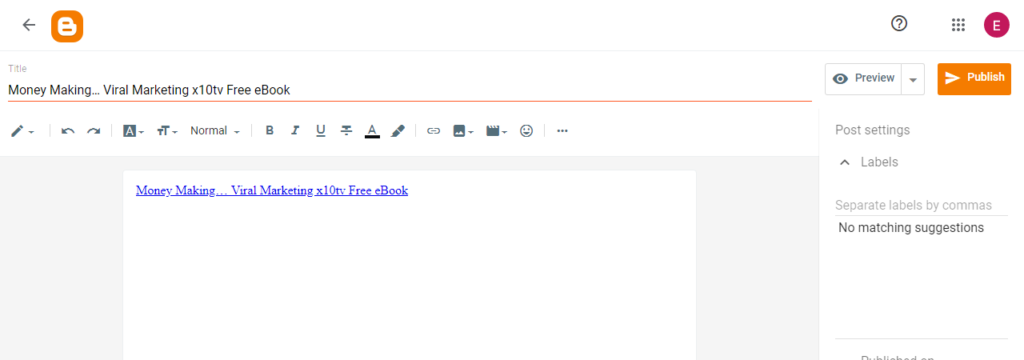
Step 3 Part 5: Now you want to change the Link so it will redirect to the eBook Landing Page instead to x10tv post page, which your visitor won’t know where the information is from, and it don’t have the share icon on the eBook landing page, even if your visitors want to share the information with someone else, they have to share it from your post instead of x10tv.com post page. So Your Traffics Stay with You…
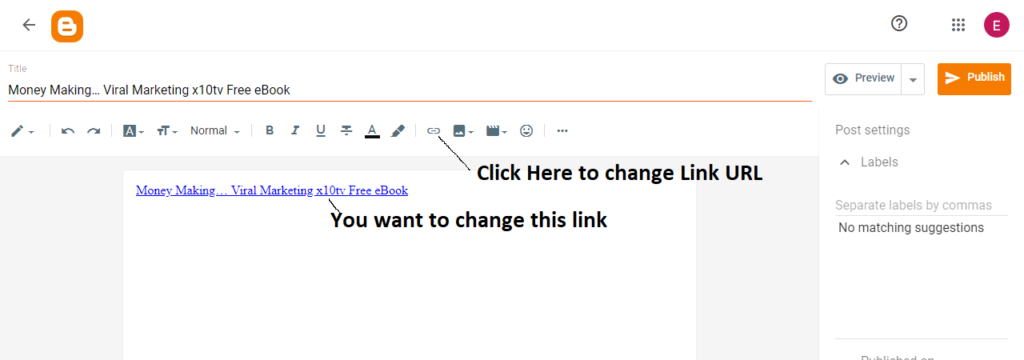
Now you want to go to that eBook landing page to get the URL Address
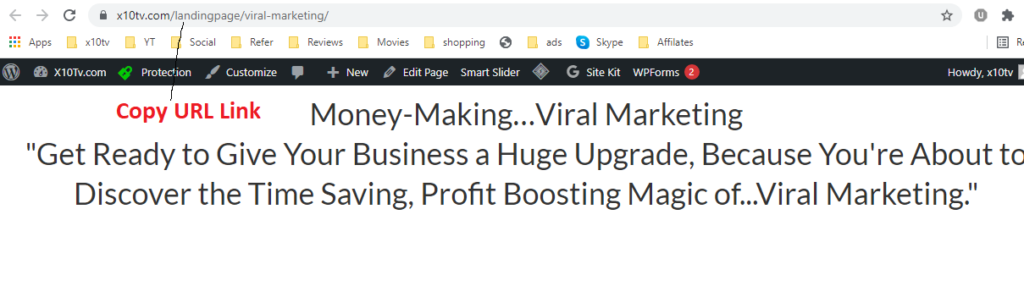
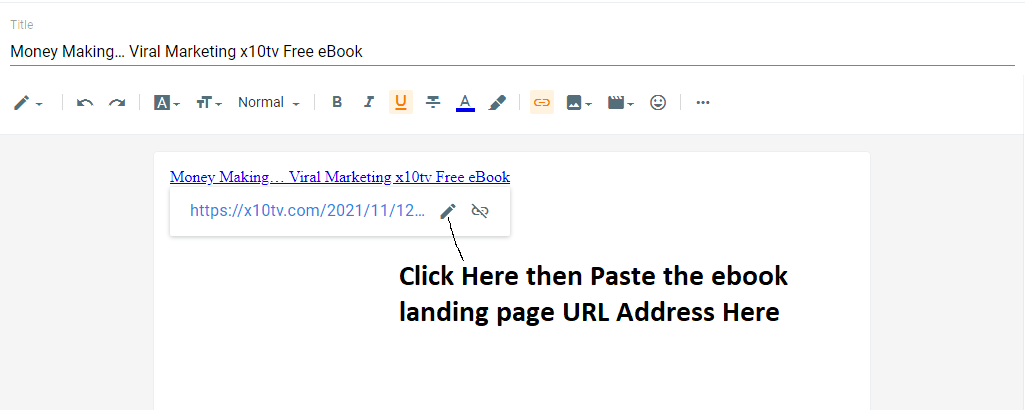
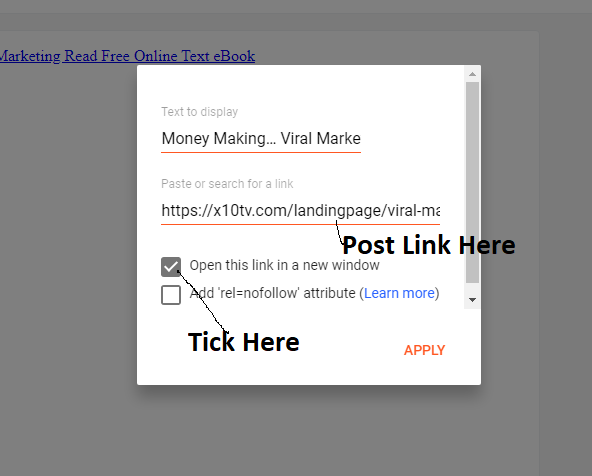
Your Post will look like the following image
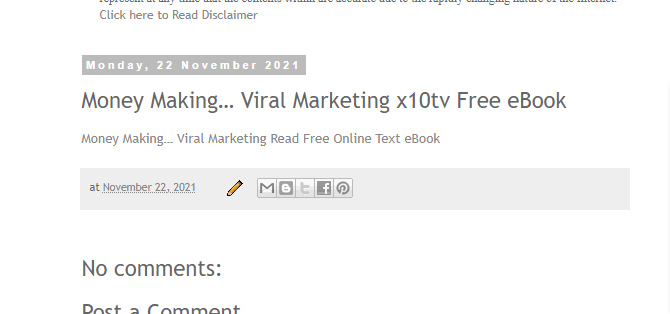
If you like writing and want to get some SEO Ranking for your post, you can write some content on the post, and change the title, it all up to you…Check this blog out, that I have build for you to get some ideals on building your own auto post blog…
Recommended to do all categories for easier recommendation to your blog, think about it, would it be easier to tell someone to visit a library, then trying to tell people to visit your Niches blog…? Which will be easier for you to expand later from those category…
Note: It’s Your Choices…Do What You Think is More Comfortable…
Example: “Hey I found a New Online Library, that have lots of information, I thought you may be interested.”
For Niche Blog Only on targeted Visitors You can try this way: ” Hey I found a New Beauty Blog, that have lots of information about beauty products and services, I thought you may be interested to know.”
Step 4: It time to do some free marketing work that you have read or learn from the guides that x10tv have provided…Make use of Free Traffics Exchange sites like easthits4u, scarlet-clicks, trafficswarm and others Traffics exchange sites…You won’t gain too much traffics but it will show the search engines and ads supplier sites that your do have some traffics flow, instead a blog in the dessert with no visitors…
Step 5: Signup with Adfly (Quick Start – Approve right away, and easy to do…JUST SHORTEN ALL THE LINKS that you Redirect to the Free eBook Landing-page URL…Start profiting right away… Signup with Adfly
OR adspyglass.com ( Found the best ad network for New Publishers, Fast Ads fill rate)
adspyglass.com, which is a good place to start for New Blogger, which have all the ads formats that you ready need, like banner ads, Interstitial, Pop-unders and more…You can work with as many ads companies, all in one place…Visit adspyglass.com for more info…(I Haven Try Adspyglass, Sorry no review for it)
or infolinks…Read Review about Infolinks.com / 65% Revenue Share, Slow Ads Fill rate
Note: It will take some time to see your ads profits increase, need a lots of traffics to see some income…
Step 6: NOW it time to Expend from the Category that have most popular Click Thought Rate.
Step 7: Start writing reviews about products or services that relate to the most read posts
Step 8: Make Use of the articles you have written and arrange them into chapters and create a Free eBook that you give away for FREE – Read Viral Marketing or You can use the articles that posted here at x10tv, just re-arrange it…Here is a example, this eBook is put together with collection of articles…View eBook…
Step 9: Make use of all the Information’s Guides that you have READED From Part 1 to Part 12
Step 10: Start Planning for the next steps, Expand YOUR IMAGINEION…
Read Part 12 Chapter 3 AdS Blogging Business Profits In-A-Box
Have FUN BLOGGING…Treat it like a Puzzle Game…YOU Be Surprise… it FUN when YOU Start SEEING Results…
Just Remember the 3-PPP…Patient…Persistent…Plans…
Note: Re-invest 80% of Your Profits on advertising and Keep 20% for Expanding Your Online Business Journey down the road, till you can make a full time income.
You Might Want to READ Website Advertising Profits
Wish You All the Best Yours Sincerely,
Keng Ten (Admin)
READ PART 12: Chapter 1 / Chapter 2 / Chapter 3 / Chapter 4
Real-life case studies
Erik Tozier built up trust and credibility in the personal finance space by curating quality content for his readers, resulting in over 16,000 monthly page views within just 4 months. watch the video below.
Ronald Heijnes has created a multilingual community within the WordPress space by aggregating the latest WordPress news from various sources in multiple languages. watch the video below.
READ PART 12: Chapter 1 / Chapter 2 / Chapter 3 / Chapter 4
