Latest Update X10tv.com Joint Venture Investor Opportunity for coming Dec/10/2023 Project Release…
Click Here to Check it Out and YOU WILL NEVER Regrade READING IT…
Latest Update: Pay Plan For All 4 level Joint Ventures Projects Program Click Here
“YOU CAN DREAM IT…YOU CAN BUILD IT…”
with WP.x10tv.com JV BLOGGER OFFER’s
It time to start Your Own JV Blogger Ad Package at JV.X10tv.com…and Profits from Your Posts…HERE…
Follow the following steps and you will see how easy is it, and you can do all the following steps for FREE to help you start up you own marketing business…
JV Blogger Steps Update:
The Following are information that going to be Repackage for up coming update information on 12/10/2023 / Check Daily for Update Changer…while I am packaging them…
Do all your post at JV.x10tv.com with the Template Blank and remember to Add Your Advertise Here Link on all your posts at JV.x10tv.com / Default Single is my post Template, so don’t use it, it have my advertise here link on it…You want to have your own advertise here link on every of your posts…to your ads package offer page with Your PayPal payment link…Price will be confirm went I finish my packaging...
You can copy and paste my Advertise Here page content to yours, with your own Job Offer options payment plan…
After you create your advertiser page, category it under Advertiser Here
If your offer Presentation Job Offer English Category it…with the language category you can able to provide the services…100% Profits…Price Depend on what kind of Presentation…What YOU Can Offers, or What Your Sponsor’s want…Read Advertise Here Page for more info…
Now you know were your profits coming from…Let’s Get Started with what to post on your Blogspot.com Blog or Login to JV.x10tv.com…First…
1- Post Your landing page, with all your category…Copy all Category links that you want to share from x10tv.com / For BlogSpot.com…Use My Theme “Simple Simply Simple” it the easier Theme to work with IFRAME…Click on customize…Adjust widths to the max…1500 px and post your category, lists, feed landing-page under JV Blogger Blog main language category, under Main category language… Example of list page…that’s where advertiser look for your lists for their ads post offer…only 50 spots per language category…1 spot category per person…because your articles lists page basically have all your blog info…but with that 1 category your can posts a lots of things, like RSS FEED Research and post it on your own blog…than lists it at Main category “list page“…YouTube Research…Sub category…”YouTube Healthy Eating“…eBook Research…Sub Category “eBook Healthy-Eating“…with NO LIMITS…Remember you only sharing with 50 person for that category…which mean you got lots of room to RENT OUT FOR PROFITS…Just Update JV Blogger Post Lay Out...I going to rearrange all my JV.x10tv.com posts to this…
Remember you can add NEW Key word to the Main Category… if the category already have 50 JV Bloggers posting on that Key-word…so that it won’t have, so many JV Bloggers compete in the same Keyword category…
2- Build all RSS FEED Articles Lists, YouTube Video’s and eBooks Categories link to your lists post, from the lists to your content post with English or your own language post…so that when advertiser view your post and click on the articles and original eBooks post for translated at JV.x10tv.com. it redirect to your blogspot.com or JV.x10tv.com blog posts with the information you have provided…If your eBook is PDF File, you can iframe it or I will show you how the whole eBook can be translated and can be listen to on the language…our visitors want…or I even will show you how to create a audio with your eBook post in less than 5 mins and Now…You can start offering spots for Rent…eBook Post with audio Example 1 / Example 2 Translated to Chinese…
So that advertiser can choose the information that want to use on their side slides ads, RSS Feed or new sponsor landing page wp.x10tv.com blog…Coming Soon…Before they Rent any Spots from US…
3- How to post YOUR JV Blogger Marketing Business Presentation Ads at JV.x10tv.com…
Post your Articles and eBooks Lists with your JV.x10tv.com Author or Category RSS Feed at JV.x10tv.com…Like is Example…For future advertiser to choose who to advertise with and use your post for their landing page ads package…In the example you see dreambath.x10tv.com…Replace it with “Advertiser-Site.x10tv.com Here” / Sponsor Landing Page Blog Ads Package Here…click here for more info…(To your advertise here page link on JV.x10tv.com and Your Team 7 Language Blog…Like this one…Category under “advertiser Posts“…After You Done all this post…Then Follow the next step that I am going to show you how to start your posts at JV.x10tv.com…With YOUR ADS SPOTS Ready FOR RENTING…3 column template…
JV.x10tv.com is for advertising Ads and All Your Posts Only…Your New Lists Page / will Look Like This…or You can create Your Own Landing Page with It…Your Blog will looks like your own blog with NO LINK to other Pages on JV.x10tv.com…Only Main Categories at X10tv.com…and it will Rotate all JV Blogger Lists page Category on the Category Post page at JV,x10tv.com…All Navigations is done on your lists Landing page…Your Advertise Here and Job Offers presentation Post will be done at Site.Google.com…So No one can iframe or Know the link for your Job Offers presentation Posts…or Rent out your presentation Posts to someone…without you Knowing…
1. Google Blogger BlogSpot.com…For Your Lists of All Articles Posts…Profit…Google AdSense
2. JV.x10tv.com…For Your Blog Articles Landing Lists Page, eBooks and YouTube Videos…Profits…Renting Spots Out and RSS FEED Ads
3. Google Slides…for Your Articles Lists Posts and Job Offers presentation…Profits…Articles Update Slides For Rent and Job Offers presentation…
4. WP.x10tv.com…For Local City Sponsors Landing Page…Profits from WP.x10tv.com Landing Page Ads Package,,,
5. Site.Google.com…For Your Advertise Here and Job Offers presentation Posts…Profits…from JOB OFFER
HA…HA…At Last I Catch Out with MY HOME WORK
While getting Prepare YOUR ADS OFFERS…to YOUR SPONSOR’s…
It about Time for me to put together the STEPS and CODE’s Ready for YOU to USE it to Build YOUR JV.x10tv.com Blog Posts…Come Back on Dec 7…I should have it all Ready for YOU…So that YOU GOT ENOUGH TIME to PACKAGE YOUR ADS OFFER’s for the Coming DEC 10…Ads Package Release to YOUR Sponsors…
Remember The Following is not complete yet it just a Draft…All information will be at Joint Venture Investor Blog…when you start blogging at their blog…
More info at JV.x10tv.com member Drift posts Class support.…
You be Surprise to SEE the PAYPLAN on the 8/Dec/2023
Later After I have Repackaging Together the Ads Package...Add Your PayPal Payment Link of more than US$182.50…is just an example…More info at JV.x10tv.com member Drift posts Class support Information…on the Order Now Banner and Category Advertise Here…and NO TAG…your Advertise Here page will be Rotate evenly with all JV Blogger…Post Title: Advertise Here with JV Blogger Eric Ten) At JV.x10tv.com must have English content or translate to English on the post…Articles FEED use Category Language than sub-category, for eBooks use eBook collection Sub-category…and use category under “eBook Collection“…Get HTML Advertise here Code
4- For difference language post on one of the team 7 language blog…same as what you do at JV.x10tv.com / coming soon for city blog
5- For Team 7 post your WP City Language Blog Category Landing Page here, under Category Choose Language Blog and Tag your Language…coming soon for city
6- How to use the Dashboard for your sponsor blog post…At WP.x10tv.com
- Click On Post then add new post,
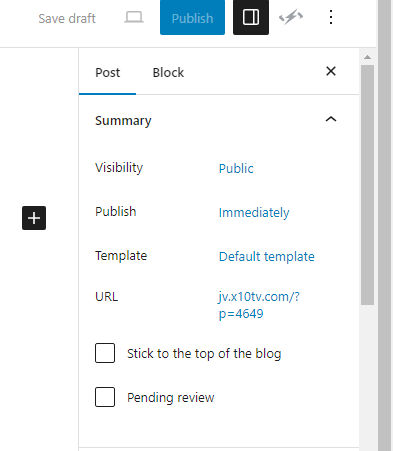
- Click Template / Default template (Have Link Title on it) / Blank (Totally Blank No title show, that’s what I use for Dreambath)
- Click on the Plus Sign “+” to choose block option…Click Browse to see all options…with Dreambath…I use “columns” and I choose 3 Columns…For YouTube choose “YouTube” then enter the Ember URL…
- For RSS FEED and Iframe Code…use “Custom HTML”…Click Here to see Code to use…
- For Admin Support…Check the FAQ page at Draft…Can find the answer, Just do a post and Draft it…Category “Admin Support”…
- More Info coming on how to prepare your Advertiser Blog, with dflip books, translate PDF eBook, How to use Google Slides, when the Team 7 Blog is ready…They will show you how…
NOTE: Every Ads Package Sold…You Have to Pay Your TEAM 7 Leader US$50.00…and US$32.50 to WP.X10tv.com Sub-Domain. Hosting Services, with admin support…GO to…”Click Here to Pay US$32.50 to WP.X10tv.com” at Draft…coming soon for city…
More update on pay plan and Pricing…after I done my packaging…
More info at JV.x10tv.com member Drift Update posts Class Support
Login…Play around with JV.x10tv.com WordPress dashboard
Learn How To Build Your JV.x10tv.com Lists Landing Page First
That’s How YOU Learn to Create Landing Page
That’s the First Impression to YOUR SPONSOR’s…
Is How YOU PRESENT YOURSELF with a Landing Page
Please Let Me KNOW what Missing…SO… I will Know what missing that I can Improve to make things SIMPLE…
See You in the JV Blogger Members area for the NEXT Class…8/Dec/2023
Yours sincerely,
Keng Ten
Have any Question Please post at FAQ Comment page, to help me figure out what missing