Finding Profitable Keywords
When you have found a product to promote then you have to determine what keywords to target in order to make a profit. This is very important because the keywords are what your target market type into the search engines in order to find your website.
If a keyword has too high a level of competition then you are going to struggle to get ranking for it and get free organic search engine traffic. If it doesn’t have enough searches per month then you will not get enough visitors to make your site profitable enough.
The Google external keyword tool (found here) is a great free tool to find good quality keywords. There are many other tools on the market, but most of them pull their data from here. The difference is the user interface, the price, and how they present the data.
To start with you need an idea of what keywords people type into the search engines to find sites like yours. Google is very helpful here, because if you go to Google.com and type in your main keyword, e.g. dog training you get some suggestions on what other people have been typing in:
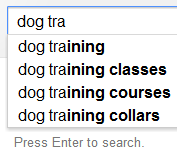
This gives you a good idea of what people are looking for based on your keyword. You can then take these suggestions and feed them into the Google keyword tool.
If you type in a few of your main keywords here then you will get a much better idea of what terms people are typing into the search engines for your niche. Remember that you can use these keywords on your website and optimize pages around them.
Next, you head over to the Google keyword tool. In the top right-hand corner is a sign-in link – you should sign in as you get up to 800 keyword results, more data on each keyword plus the annoying captcha is removed.
All you do is type in your keyword (or keywords) in the box where it says Find keywords as shown below. You can ignore the other boxes here as for what we are doing they are not relevant.
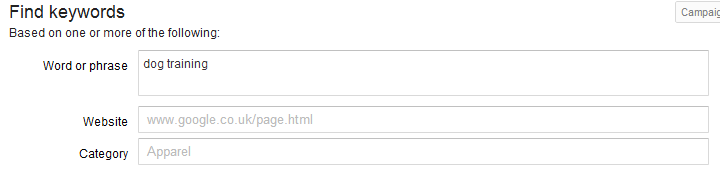
Once you have done this, you click on the plus sign next to Advanced Options:
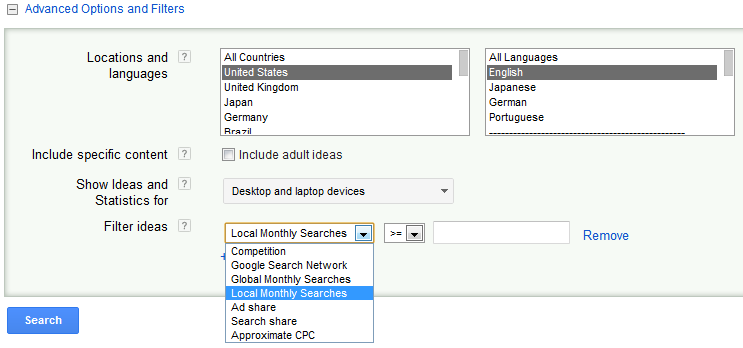
Here is where you refine the type of results you want to see. You can pick a location to see how many searches there are in that country plus target specific languages too. This is very useful if you want to target a specific country or are looking at monetizing your site by Amazon.com – you can see how many searches there are from within the United States which will help you determine if there are enough searches to make it profitable.
You can also include adult ideas if your niche falls in to that category.
Finally, you can filter your results by some different criteria. If you select Global Monthly Searches and then greater than (>=) 1000 that means you are looking for keywords that have at least 1000 searches a month, i.e. decent traffic you can earn from. This helps you see better quality keywords that you can actually earn from because they have realistic traffic levels. Though do bear in mind these are estimates from Google and may not reflect the amount of traffic you will actually receive.
On the left hand side is a section entitled Match Types:
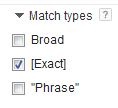
Here you want to deselect Broad and select [Exact] to give you a more accurate reflection of searches. With a Broad search if I as researching dog training it would mean any search that had those to words in, so the keyword “where is the best training course for a dog in Atlanta” would count as a search.
[Exact] means people typing in the word dog training so you have a better idea of how many people are looking for that specific keyword
You can select more than one option here if you want and run a comparison between Broad and Exact to see the difference. Remember though that Exact is a more accurate reflection of the amount of traffic you are going to get.
Once you have done this you can click search, wait a few moments, and see the results!
One thing you can do that many people find useful is if you click the Download button at the top of the results you can download all of the results in a CSV file and use a spreadsheet on your computer to analyze them. This is often easier because you can use the power of the spreadsheet to sort the data and manipulate it. However, you can click on any of the column headings in the results to sort by that column.
In the first section, you are presented with you see the results for the terms you typed in above. They are repeated in the main results but they are separated out here so you can see how they compare.
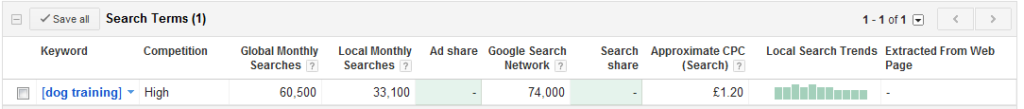
Then below this, you have the suggestions from Google – these are related terms that you may also want to consider targeting:

In the first column, you have the keyword and the second tells you the competition amongst Adwords advertisers, NOT in the search engine results. This shows you how many people are paying to advertise for that keyword. Basically, if this is high you know lots of people are paying for adverts relating to that keyword and so therefore it must be profitable.
The Global Monthly Searches column shows you how many people are searching for the keyword across the entire world and the Local Monthly Searches shows you how many people are searching for it in the country that you selected earlier.
The last column that is important is the Approximate CPC which gives you an idea of how valuable the keyword is to advertisers, i.e. how much they are paying for each click on that keyword.
From here you need to select some keywords that you are interested in and are relevant to your site and determine how much competition there is for that keyword in the search engine rankings and whether you can rank for it.
This is done by going to Google.com and typing in the title:” your keyword”. This shows you how many people are directly competing for this keyword rather than how many people have any of the words in your keyword on their website.
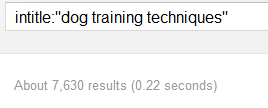
You can see how many competing sites there are for this keyword below the search box.
As a general rule of thumb if it is below 5,000 then you are on to a winner. Between 5,000 and 10,000 is good to go. Between 10,000 and around 25,000 means, you are going to have to do some work to get the site ranking. Between 25,000 and 50,000 means it’s going to take a lot more work to get ranking and over 50,000 means it needs a lot of effort to rank well in the search engines.
On top of this, you need to look at the actual results in Google to see what the top 10 sites are. Is the user-generated content like Youtube and Ezinearticles? Are they authority sites? Manufacturer sites? Sites built by Internet marketers?
This will give you an idea of how easy it is to get ranked. Just type the keyword into Google to check.
If there are a lot of sites with user-generated content then you will find it relatively easy to get into the top ten. If there are a lot of established authority sites then you may struggle.
You repeat this process for various keywords until you have ten to fifteen keywords that you are happy to rank for and get decent traffic. Then you can start building your site and working on the SEO for it to get traffic to it so you can start earning.
Summary
Niche research is one of the most important parts of Internet marketing. Far too many people skip over this step or pick a niche without researching it properly and then they struggle to get it ranking and making money.
If you take the time now to do your niche research then you will find it much easier to get your site ranking and earning. Proper niche research will make the difference between earning and not earning from the Internet.
Spend the time upfront to research your niches properly and you will find that the SEO becomes much easier. When you have done your niche research you will not only know what keywords to target so that you can get ranking and earn easily, but you will also know what your niche wants.
Understanding what your niche wants means that they will find your site much more relevant. This means they will stay longer and are more likely to click through on your adverts and buy. Relevancy is a very important part of Internet marketing.
Now you know how to research niches, check your current websites to see how they stack up and you may be surprised by what you find. However, if you do this for all of your new sites then you will find that you can start earning much easier and quicker with what you know.
- Introduction
- What To Look For In A Niche
- Why Evergreen Niches Are So Profitable
- Finding Products To Promote Clickbank / Amazon
- Finding Profitable Keywords / Summary
Its like you read my mind! You appear to know so much approximately this, like you wrote the e-book
in it or something. I believe that you just could do with some p.c.
to drive the message house a bit, but other than that, this is
wonderful blog. An excellent read. I will definitely be back.